Typst for Your Code Blocks
20 Nov 2025
I started using Typst about a month ago to write my dissertation proposal. I had seen Typst before and decided to keep an eye on it as it matured. While it still is very much in development, it is mature enough that I was able to rewrite my dissertation proposal from an org-mode → LaTeX pipeline to pure Typst in about an hour with no major hiccups. In fact, most things got simpler as a consequence of using Typst.
Typst is a typesetting system written in Rust designed to be a replacement for LaTeX. LaTeX is the de-facto standard for typesetting technical documents thanks to its unsurpassed support for rendering mathematical formulae and its attention to excellent typeography. Both LaTeX and Typst operate by transforming a markup language into an output format like PDF.
I am working on a presentation to give as part of my oral defense of my dissertation proposal. (Note: I am not defending my dissertation yet—first I have to justify my plan of research to my PhD committee.) I found a way to use Typst to get gorgeous source code blocks at minimal cost.
Classic ways to get syntax highlighting #
I like having good syntax highlighting in my technical presentations, but getting properly highlighted code was either shoddy or labor-intensive. The tradeoff is:
- Good-quality source code
- I have often typed the source code into my slide and then manually highlighted each word the appropriate color. This is pretty time-consuming, but it has the best results since the font can be scaled as large as I want, and I can manipulate the text as I see fit. Having things like a pre-defined color palette in my color picker and selecting non-contiguous regions with
⌘-click: I can select all keywords and highlight them with the color I want. - Quick screenshots
- Of course, taking a screenshot of an IDE is always an option. This is nice because you don’t have to spend any time manually highlighting each word. The downside is that it’s fundamentally a pixellated image and that becomes evident as you scale the picture.
I will still be using the highlight-each-word technique when I need to show some code and simulate editing it; the “Magic Move” transition in Keynote makes these kinds of code-editing demos easy to build and easy for the audience to follow. However, the majority of the time I’m just displaying code on the screen.
Typst to the rescue #
I built a Typst template and associated theme file for code blocks. Now, if I have some code I want to put on a slide, I write a Typst file like the following and put into e.g. example.typ:
#import "code_template.typ": conf
#show: conf.with(cols: 92)
```elixir
# Receive from the client <- client_proof
valid? = SRP.valid_client_proof?(client_proof, password_verifier,
server_key_pair, client_public_key)
if valid? do
# Send back to client the server's proof -> server_proof
else
# Send back unauthorized
end
```
Then I run typst compile example.typ and I get a PDF file with a transparent background that looks like this:
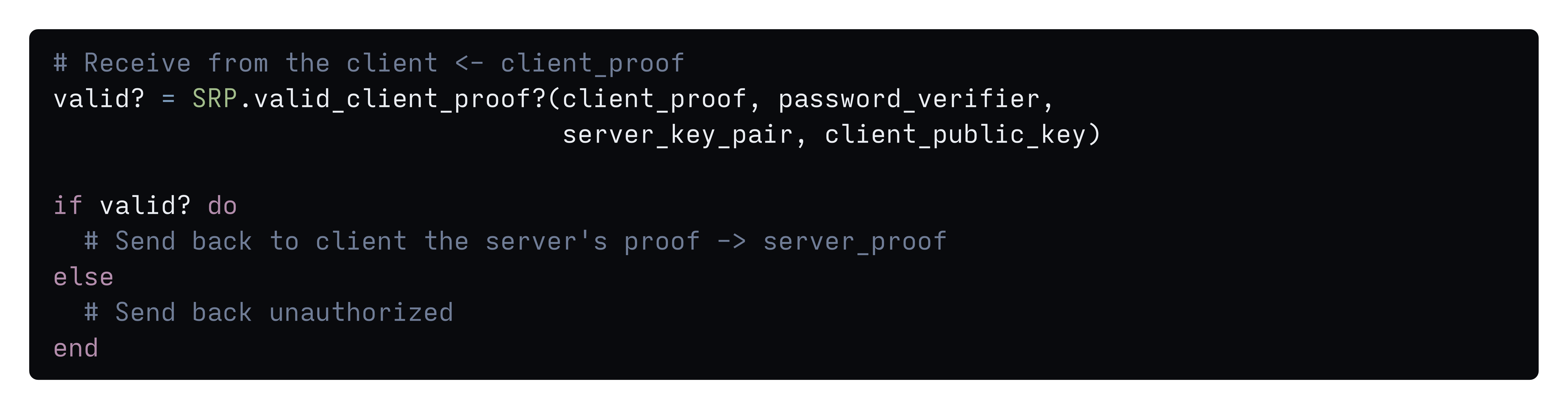
(That’s obviously a PNG file so that it displays nicely here on the web. The real output of that command is a PDF file.)
I can take that PDF file with a transparent background and drop it straight into my Keynote presentation. Typst takes care of all the syntax highlighting and it’s been good enough for my needs.
I am really excited about Typst #
Typst is still pretty new software. It has some rough edges and I will not be asking conferences to support Typst for their submissions until all those corners have been smoothed out. However, I am hopeful for Typst’s future, and anywhere where I can get away with just submitting a PDF without the source, I will be using Typst.
The things that Typst does better than LaTeX right now:
- Incredibly friendly syntax and rendering model. I went from not knowing anything about Typst to reproducing my résumé perfectly in an hour. I even made use of fancy things like functions.
- Excellent documentation. Did I mention how quickly I learned how to use Typst? It is easy to find the thing you want to customize.
- Instantaneous build times. Anyone who works with LaTeX will be familiar with 20+ second build times. Typst is so fast that it can live-rerender documents multiple times a second.
Typst has good typography and bibliography support. It can work with BibLaTeX .bib files, so you can start using Typst without having to rewrite your whole bibliography. Citation syntax is simple and easy to figure out.
Typst sill has a bit of a way to go before it does everything that the venerable LaTeX Microtype package does, but it’s making progress in this area.
Typst is free and open-source; you can contribute on their GitHub repository. It’s written in Rust and the code seems to be well-organized. They have a hosted collaboration platform that is proprietary; you can subscribe to this, and the funds spent here go towards paying a few full-time developers to work on both the closed-source collaboration platform and improving the open-source compiler. I think this is a neat model and I hope it lets Typst get off the ground and get the adoption it will need to survive and (hopefully!) supplant LaTeX as the typesetting system of choice for technical audiences.